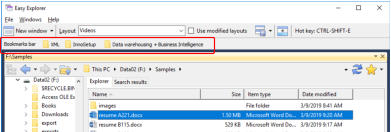Constantly opening multiple Explorer windows to do your work?
Easy Explorer helps you work and manage multiple Explorer windows easily, using layouts. Watch the introductory video to
see how easy it is to use Easy Explorer.
Copyright © 2005 - 2023 Yohz Software, a division of Yohz Ventures Sdn Bhd. ALL RIGHTS RESERVED
.All trademarks or registered trademarks are property of their respective owners
Easy
Explorer
Create multiple Explorer layouts
Arrange your Explorer windows exactly the way you want.
Advanced search and filter functions
Multiple filters support and regular expressions support makes filtering and searching for files easier.
and more
DICOM previews, a bookmarks bar, drop stacks all make Easy Explorer all help to simplify your workMore videos





Multiple file explorer windows in a single application
Create as many file explorer windows as you require in Easy Explorer, and group them into layouts. Select a layout, and all
your explorer windows appear exactly where you want them to be.
A layout with 3 explorer windows. A layout with 2 side-by-side explorer windows. A layout with 4 explorer windows acccessible by the tabs at the bottom. Create as many layouts as you require to open different paths quickly.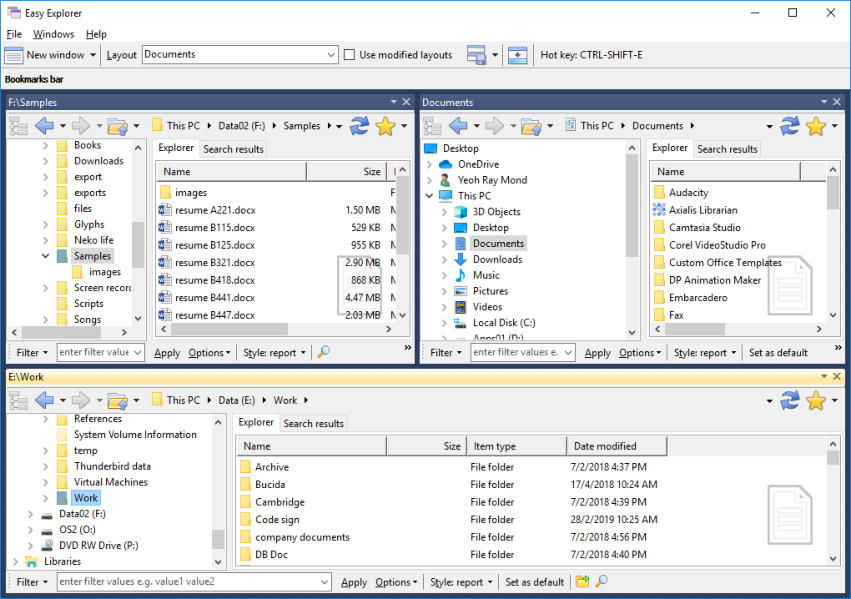
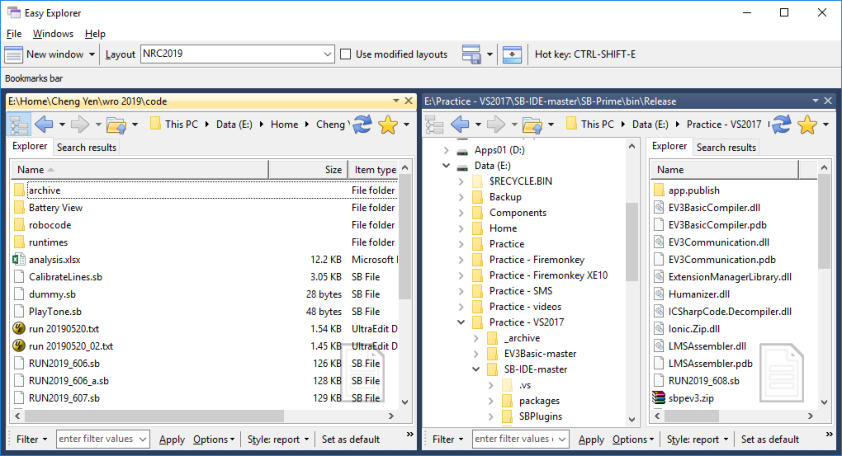
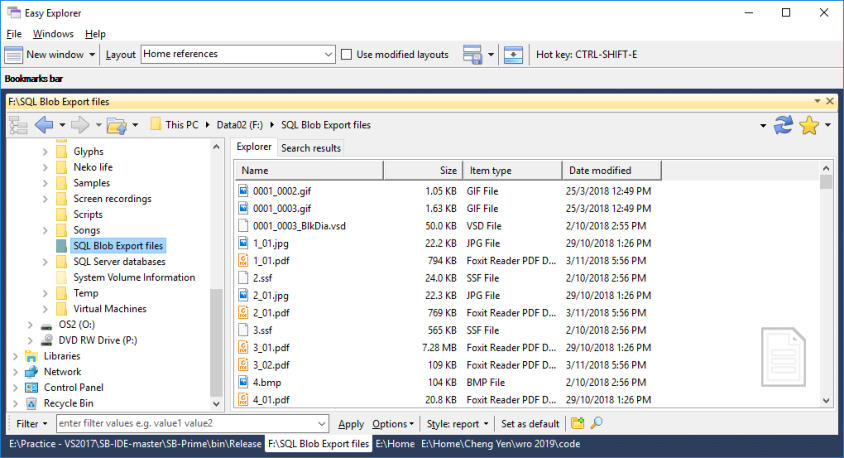
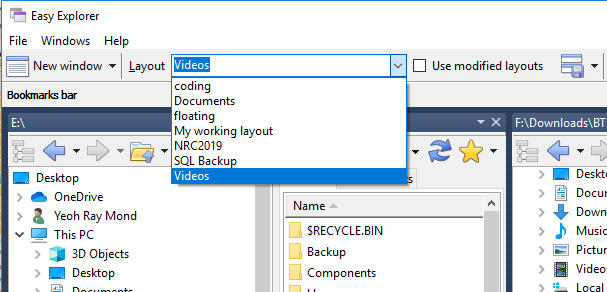
Search extended attributes
Search on extended attributes easily using the Advanced Search function.
•
search photos using EXIF properties
•
search Microsoft Office documents using extended attributes
Combine multiple search criterias easily.
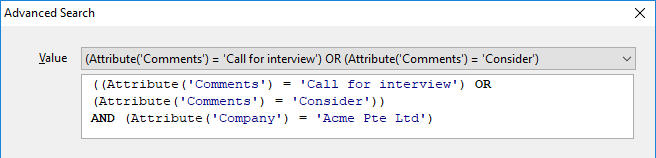
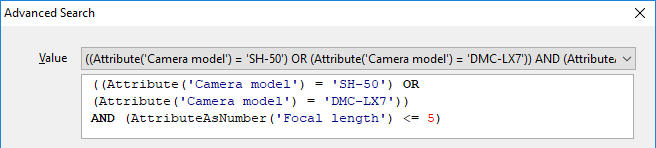



Use filters to display only the files you want to see
Easy Explorer offers both normal and regular expression filters so that when you browse your folders, only the files matching
the filter criteria are displayed.
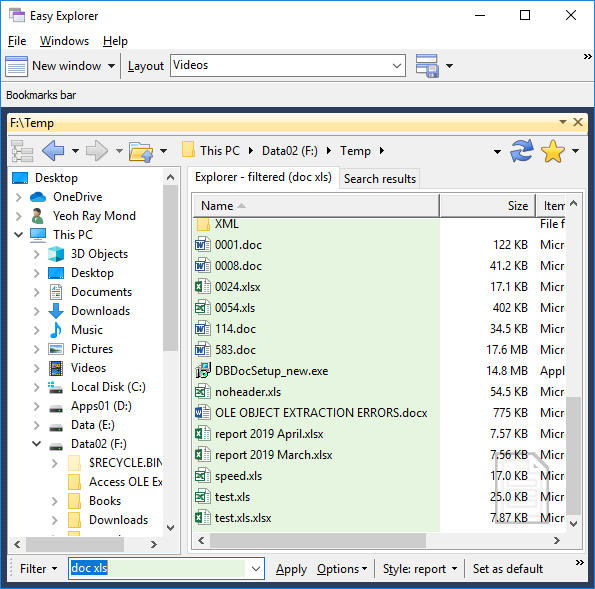
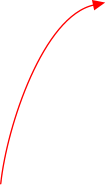

Bookmarks bar for easy navigation
If you’ve used Google Chrome before, you know how convenient it is to just drag and drop a URL to the bookmarks bar for
easy future navigation. Easy Explorer offers the same option - simply drag and drop a folder to the bookmarks bar and the
next time you need to open that folder, just click on the bookmark.
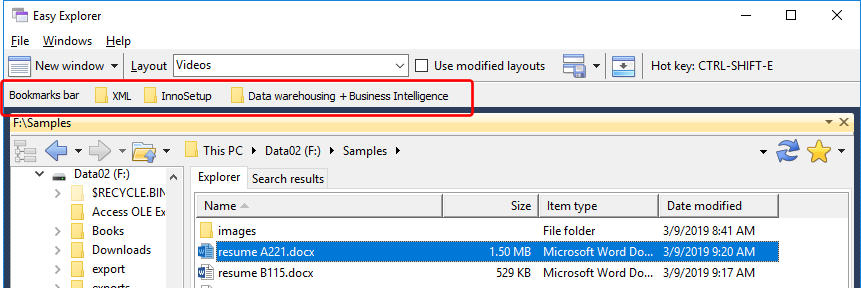



Constantly opening multiple Explorer
windows to do your work?
Easy Explorer helps you work and manage multiple Explorer
windows easily, using layouts. Watch the introductory video
to see how easy it is to use Easy Explorer.
Copyright © 2005 - 2023 Yohz Software,
a division of Yohz Ventures Sdn Bhd.
ALL RIGHTS RESERVED
.All trademarks or registered trademarks are property of their respective owners









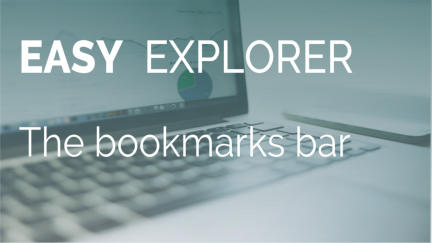

Multiple file explorer windows in a
single application
Create as many file explorer windows as you require in Easy
Explorer, and group them into layouts. Select a layout, and
all your explorer windows appear exactly where you want
them to be.
A layout with 3 explorer windows. A layout with 2 side-by-side explorer windows. A layout with 4 explorer windows acccessible by the tabs at the bottom. Create as many layouts as you require to open different paths quickly.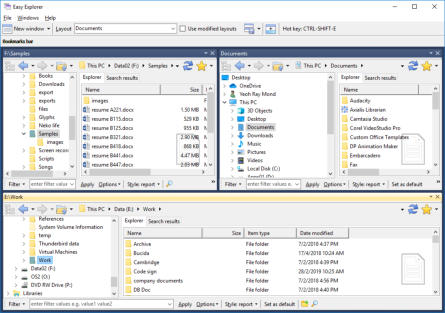
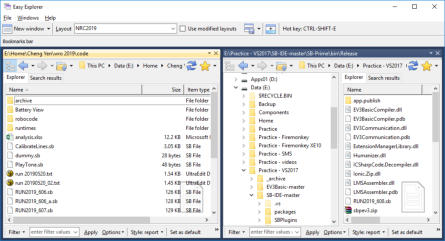
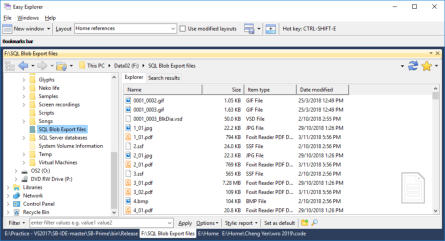
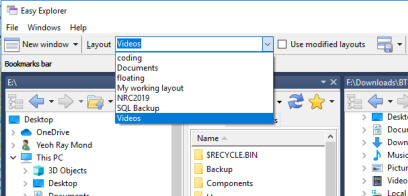
Search extended attributes
Search on extended attributes easily using the Advanced
Search function.
•
search photos using EXIF properties
•
search Microsoft Office documents using extended
attributes
Combine multiple search criterias easily.
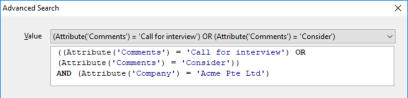
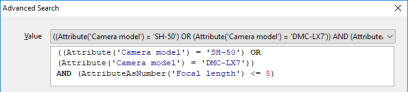



Use filters to display only the files you
want to see
Easy Explorer offers both normal and regular expression
filters so that when you browse your folders, only the files
matching the filter criteria are displayed.
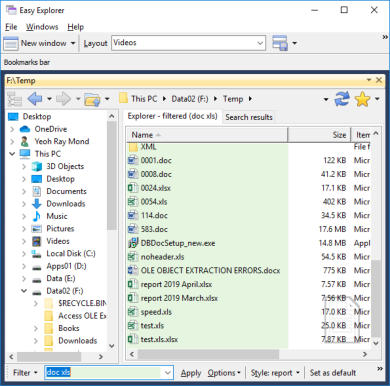
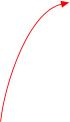

Bookmarks bar for easy navigation
If you’ve used Google Chrome before, you know how
convenient it is to just drag and drop a URL to the
bookmarks bar for easy future navigation.
Easy Explorer offers the same option - simply drag and
drop a folder to the bookmarks bar and the next time you
need to open that folder, just click on the bookmark.