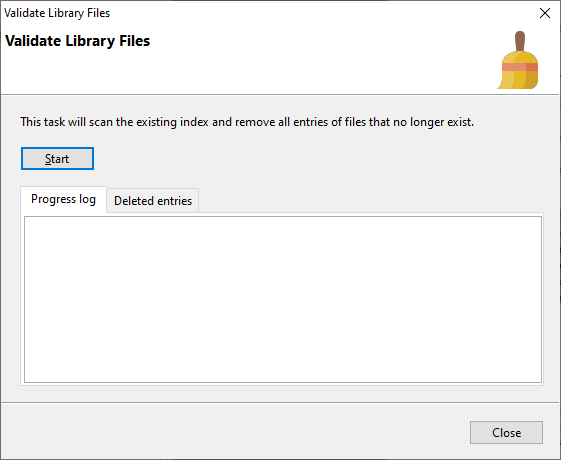Over time, your database may contain indexes of files that no longer exist. However, when you choose the Search index only option when searching, the content of these files will still be searched and may appear in your search results.
To remove the content of these non-existent files, select the Validate library files option from the main menu.
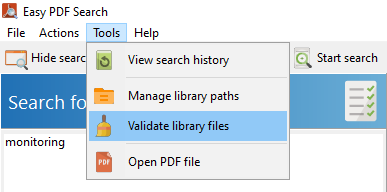
This opens up the Validate library files window. Click on the Start button to start the validation process.